You don’t need to start from scratch to launch a SaaS (Software as a Service) product. With WordPress multisite, you can build powerful SaaS-style platforms using tools you’re already familiar with.
Multisite lets you run multiple sites from a single WordPress installation. Each site has its users, settings, and content, but shares the same themes, plugins, and core files. That balance between centralized control and per-user flexibility is what makes it ideal for SaaS.
Developers use it to power platforms in education, real estate, fitness, coaching, and other niches where each customer needs their site or dashboard. It’s especially useful when you want to manage everything from one place while still giving users their own space.
This guide skips the basics and gets straight to what matters: how to handle tenant isolation, onboarding, billing, scaling, and compliance in a real-world SaaS built with WordPress multisite.
Let’s get right to it!
Why WordPress multisite fits SaaS models
WordPress multisite gives you the core structure that most SaaS products need: a shared codebase with isolated environments for each user. It’s a powerful way to manage multiple customer sites while keeping overhead low and centralized control.
Each site in a multisite network runs independently, with its own dashboard, content, and users. But under the hood, they all run on the same WordPress installation. That means you only need to install and update your themes, plugins, and core files once. This alone can save hours of maintenance time and reduce the risk of update-related issues across hundreds or even thousands of sites.
Multisite also streamlines user management. You can assign global roles, like network administrator, to oversee the entire system while still giving each site local roles, like editor or contributor. This is especially useful when offering tiered plans or managing different user groups across industries.
Another big advantage is that you can bundle themes and plugins to match specific use cases. For example, if you want to offer a prebuilt learning platform, include LearnDash or Tutor LMS in your base setup.
Running a real estate network? Add IDX plugins and map integrations by default. You can fully customize the experience for each customer while still working from a single platform.
This kind of setup works especially well for:
- Education: Give each teacher, tutor, or school their own branded learning portal.
- Fitness and coaching: Create custom landing pages and member dashboards for every trainer or client group.
- Real estate: Offer sites for each agent or team with map search, listing galleries, and lead capture.
- Franchise or multi-location businesses: Give every branch its site while maintaining control at the top.
When you need to serve multiple clients with consistent features but isolated environments, WordPress multisite gives you exactly that. It’s flexible, scalable, and well-tested, which is one reason so many SaaS products use it as their base.
Strategies for tenant isolation and data security
One of the most important parts of building a SaaS product on WordPress multisite is keeping customer data separate and secure. Since you’re managing multiple sites under one roof, you need clear boundaries to protect users and meet privacy and compliance requirements.
Subdomains, subdirectories, or custom domains?
Multisite lets you choose how each site appears to the outside world. You can set up sites as:
- Subdomains: The URL would look like client1.website.com.
- Subdirectories: The URL would look like website.com/client1.
- Mapped custom domains: The URL would look like client1.com.
Subdirectories are easiest to manage, but may fall short if users expect distinct branding or need stricter data isolation. Subdomains offer more flexibility and are often the go-to for SaaS setups. If you want each site to appear fully independent, say for agencies or franchises, domain mapping is the best fit. Just note that it adds some complexity to your DNS and SSL configuration.
Locking down admin access and plugin visibility
By default, WordPress gives all site admins access to the Plugins screen, but in a SaaS setup, that’s not always ideal. You don’t want users deactivating critical tools or installing unvetted ones.
Instead, you can restrict plugin access across the network so only super admins can manage them.
You can also hide admin menu items using plugins like Admin Menu Editor or custom code.
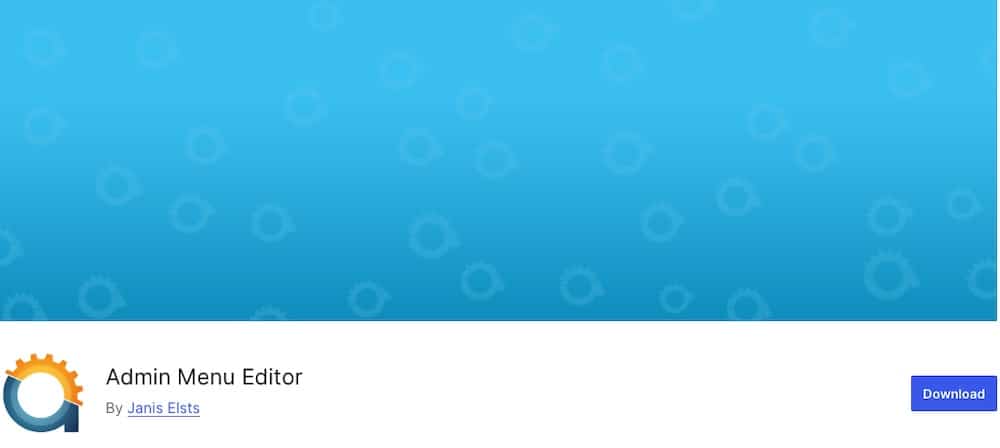
Tools like WP Multisite WaaS even let you create plans that control which themes, plugins, and features each user can access.
Limiting file access
All sites in a multisite network store media in the same wp-content/uploads directory, with individual subfolders for each site. This setup works fine for most cases, but you can restrict file visibility further by:
- Using custom media libraries that only show files uploaded to the current site.
- Applying plugin filters that block access to other sites’ folders.
- Offloading media to object storage services (like Amazon S3 or Google Cloud Storage) to better segment media and improve scalability.
Going further with custom tables and APIs
If your SaaS handles complex or sensitive data, the default WordPress database structure might not be enough.
To isolate data further, you can:
- Create custom database tables per site.
- Use REST APIs or GraphQL to expose only the data your SaaS needs, keeping everything else locked down.
This approach gives you fine-grained control over how data flows between the frontend and backend. It’s especially useful for services that track analytics, customer activity, or sensitive records.
When you treat each tenant like its own environment, visually and functionally, you build a SaaS that feels custom while staying manageable. It’s a strong security practice and also enhances the user experience.
Automating provisioning and onboarding flows
No one wants to create new sites or manually walk every customer through setup. Automation is a must for any serious SaaS, and WordPress multisite gives you the tools to make it happen, especially when paired with the right plugins or custom development.
Auto-create new sites on signup
At the core of any SaaS platform is the ability to spin up new environments on demand. With multisite, you can auto-generate a new site as soon as a user registers or completes checkout.
Tools like WP Multisite WaaS handle this out of the box, letting you define the registration flow, assign plans, and map domains all in one process. If you’re doing this on your own, you can hook into the WordPress wp_initialize_site function and trigger site creation based on form submissions, payment events, or even API calls.
Use templates to deliver a ready-to-go experience
No one wants to land on an empty site. Most users expect to see a functional dashboard, sample layout, or pre-filled content when they log in for the first time.
You can create base templates that include:
- A default theme and active plugins.
- Preloaded pages or demo content.
- Contact forms, widgets, or settings tuned for a specific use case.
A plugin like NS Cloner lets you duplicate a base site each time a new one is created, so every user starts with the exact setup you want.
Make onboarding intuitive
First impressions matter. Instead of dropping users into a blank dashboard, guide them through a clear onboarding process.
This could include:
- A custom welcome page with next steps.
- Quick-start tips, videos, or documentation links.
- Interactive tutorials using tools like WP101 or a custom onboarding plugin.
You can even add conditional elements that change based on the user’s plan, role, or recent activity.
Adjust user roles to pricing tiers
Another thing you can do is link pricing tiers with user roles. SaaS platforms often need to assign different permissions based on subscription level. Multisite lets you auto-assign roles during provisioning. For example:
- Basic users might get Editor access.
- Pro users can get Administrator rights with expanded controls.
- Team accounts might include extra Author or Contributor roles.
You can assign these manually or automate them using a plan-based permissions engine or your custom logic in the user registration flow.
Monetization and billing strategies
Building a great SaaS product is one thing, but you also need a plan for how you’ll get paid. WordPress multisite supports flexible monetization models, and with the right tools, you can handle everything from simple subscriptions to complex usage-based billing.
Tiered pricing and feature gating
A common SaaS model is tiered pricing, where plans like Free, Basic, and Premium unlock different sets of features.
With multisite, you can:
- Restrict plugin or theme access based on plan.
- Limit features by user role or subscription level.
- Serve dynamic dashboards that adapt to the user’s plan.
This approach helps you scale access while keeping control centralized.
Payments and gateways
You’ll also want to integrate with providers like Stripe, PayPal, or other gateways. A solid billing system is essential for managing one-time payments and recurring subscriptions.
You can extend functionality using additional plugins or third-party services for more advanced needs, such as ACH transfers, manual invoicing, or regional gateways.
Need to support tax calculations, currency conversion, or invoicing? Consider integrating:
- WooCommerce with WooCommerce Subscriptions.
- Tools like SureCart for more complex ecommerce-style billing flows.
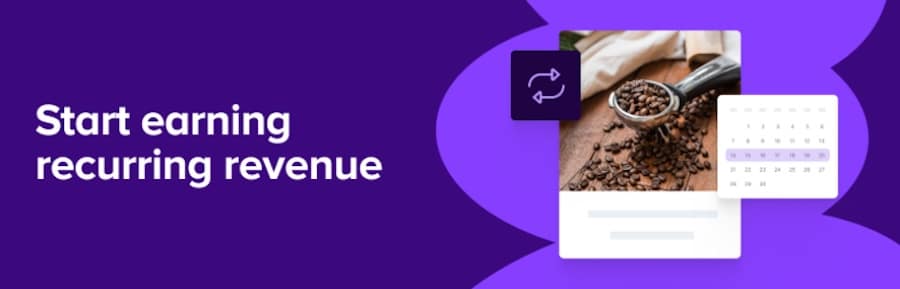
Free trials and promotions
Another way to effectively monetize is to run free trials and promotions. Free trials help convert hesitant users. Here are a few options worth testing:
- Time-based trials that last around 7 or 14 days for free.
- Usage-based trials, where people get up to 500 page views before billing starts.
- Promo codes or coupons for discounts or early access.
Most SaaS-focused WordPress tools support these out of the box. For more control, use hooks and metadata to implement custom logic for trial expiration and upgrade nudges.
Usage-based billing and tracking
In some cases, tracking usage and metering by activity makes sense.
If your SaaS relies on resource consumption like page views, bandwidth, number of posts, or storage space, you’ll want to meter usage and bill accordingly. WordPress doesn’t do this natively, but you can implement tracking using:
- Custom database tables to log API calls, uploads, or visits.
- Scheduled cron jobs to tally usage per site.
- Dashboard notifications when users approach limits.
- Billing logic tied to usage data, integrated with your payment provider.
You can also charge per user (great for team-based tools), per site (ideal for resellers), or per feature bundle (good for modular platforms).
Performance and scalability considerations
As your SaaS grows, performance becomes even more important. One sluggish site in the network can create headaches, especially when you’re managing hundreds of tenants.
The good news is that WordPress multisite can scale well if you set it up right from the start.
Kinsta’s container-based architecture is a strong match for multisite. Each site in your network benefits from isolated PHP threads, optimized MySQL databases, and site-level resource allocation. That means heavy traffic on one subsite won’t slow down the rest.
CDNs and caching matter, too. You’ll want site-specific rules to avoid clearing the cache network-wide unnecessarily. Kinsta handles this automatically, but it’s worth knowing when to purge caches manually. For example, during theme changes or bulk updates might be a good time.
If possible, background tasks like report generation, data syncing, or email processing should run off the main server. To offload the load, use external cron services or Kinsta’s built-in scheduled tasks feature.
Multisite performance comes down to smart resource management. Hosting providers like Kinsta already do a lot of the heavy lifting. You just need to avoid issues, isolate where needed, and test under real-world traffic conditions.
Compliance, privacy, and data management
If you’re running a SaaS, especially one that serves users in the U.S. or EU, you can’t skip over compliance. WordPress multisite doesn’t handle this for you, but it gives you the flexibility to build in what you need.
Make sure whatever you build supports GDPR, CCPA, and other regional laws. That includes:
- Clear privacy policies and terms of service.
- Tools for data export and deletion, so users can manage their own info or leave if needed.
- Cookie consent management if you’re tracking activity or using analytics.
On the backend, limit database access and avoid cross-site data sharing unless absolutely necessary. Kinsta helps here by offering site-level backups, so each subsite can be restored independently if something goes wrong.
Compliance isn’t glamorous, but it is necessary, especially when users trust your SaaS to manage their data.
When WordPress multisite isn’t the right fit
WordPress multisite has many advantages, but it’s not always the best tool for the job.
If your SaaS needs deep data isolation, like in financial or medical applications, a single install per tenant (or a custom headless setup) might offer more control. Multisite sites all live in the same database, which can be a dealbreaker for certain industries or compliance needs.
Also, some plugins don’t play well with multisite. If your product relies on one that isn’t network-aware or doesn’t support multisite, you’ll either need to replace it or rethink your approach.
Customization is another factor. Suppose each customer needs completely different functionality, designs, or infrastructure. In that case, it may be easier to build single-site instances with a shared deployment pipeline rather than forcing everything through one multisite install.
Ultimately, multisite works best when your SaaS serves a repeatable use case with shared features and moderate flexibility. If your platform calls for extremes on either end, you may need something else, and that’s perfectly fine.
Summary
WordPress multisite makes it easier to build and scale a SaaS product, especially when you’re managing multiple user sites under one roof. It speeds up plugin and theme updates, supports automated site creation, and gives you control over access and billing across your entire network.
With the right setup and a high-performance host like Kinsta, you can turn a standard WordPress install into a fast, flexible, and built-to-grow-with-you SaaS platform.
Multisite isn’t right for every project, but when it works, it cuts down on overhead and helps you launch faster.
Are you thinking about building your own SaaS? Explore WordPress multisite hosting at Kinsta to get started with a solid foundation.


