Site Management
You can manage many aspects of your site in MyKinsta, including contacting our Support team for assistance with tasks like moving a site to a new location or increasing the max upload file size.
Rename a Site in MyKinsta
With Kinsta’s site renaming tool, you can change the display name of your Kinsta site in MyKinsta.
This tool is useful if you’ve recently changed your WordPress site’s domain name or rebranded your business and want the name in MyKinsta to reflect that change.
The site renaming tool is available for the Company Owner, Company Administrator, Company Developer, and Site Administrator (learn more about user roles in MyKinsta).
Here’s how you can use the site renaming tool to rename your Kinsta site.
In MyKinsta, navigate to WordPress Sites > sitename > Info, and click the edit (pencil) icon next to the Site name in the Basic Details section of the page.
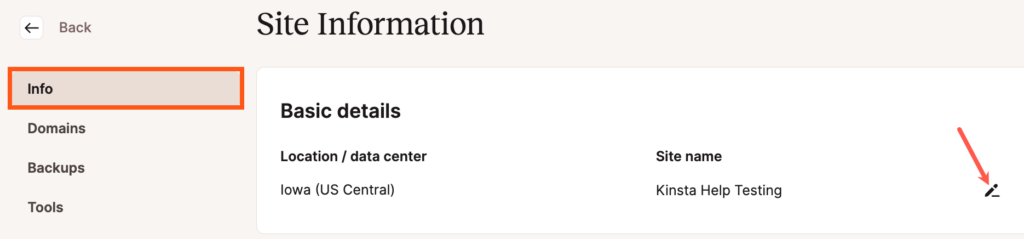
You can also rename your site from your WordPress Sites list by clicking the kebab (three-dot) icon and selecting Rename site in the menu that appears.
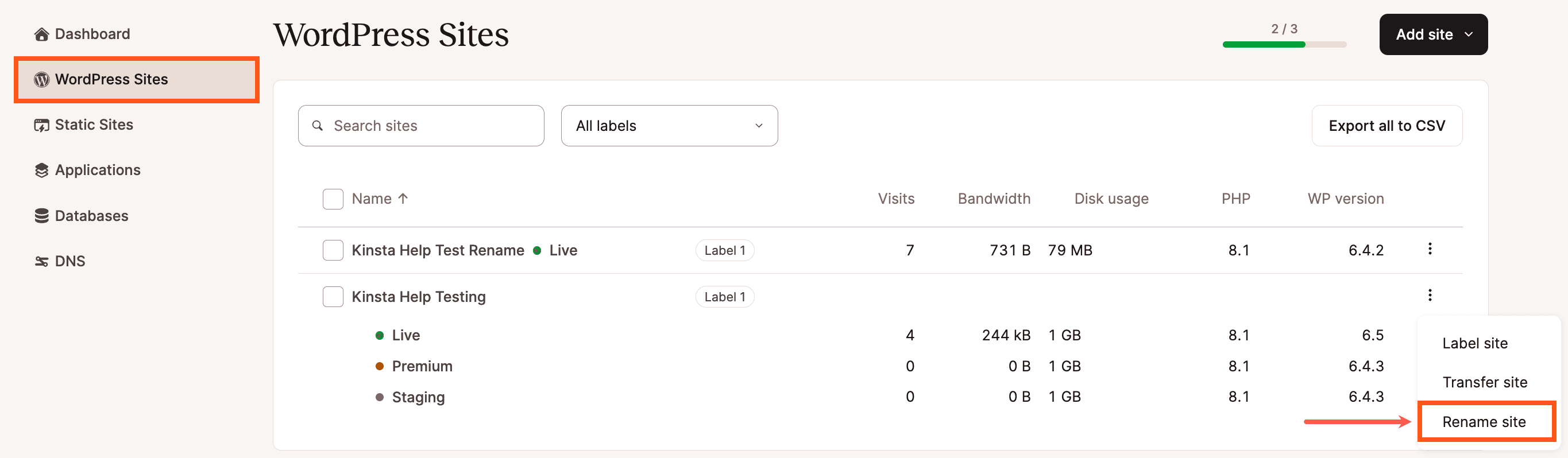
Next, enter a new name for your site, and click Rename site.
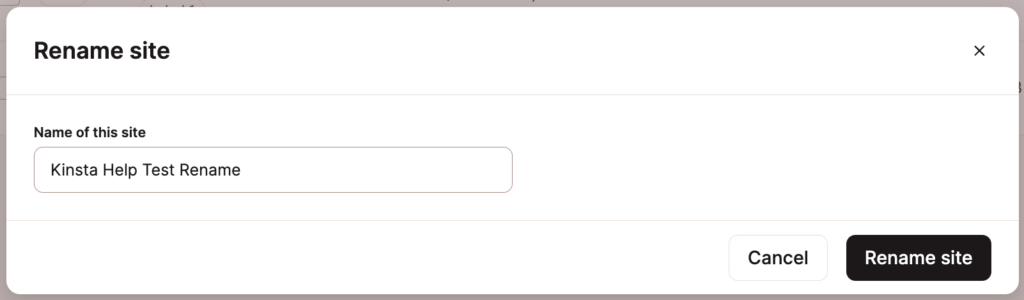
The name change takes place immediately, and you can see the new name for your WordPress site in the MyKinsta top navigation bar.
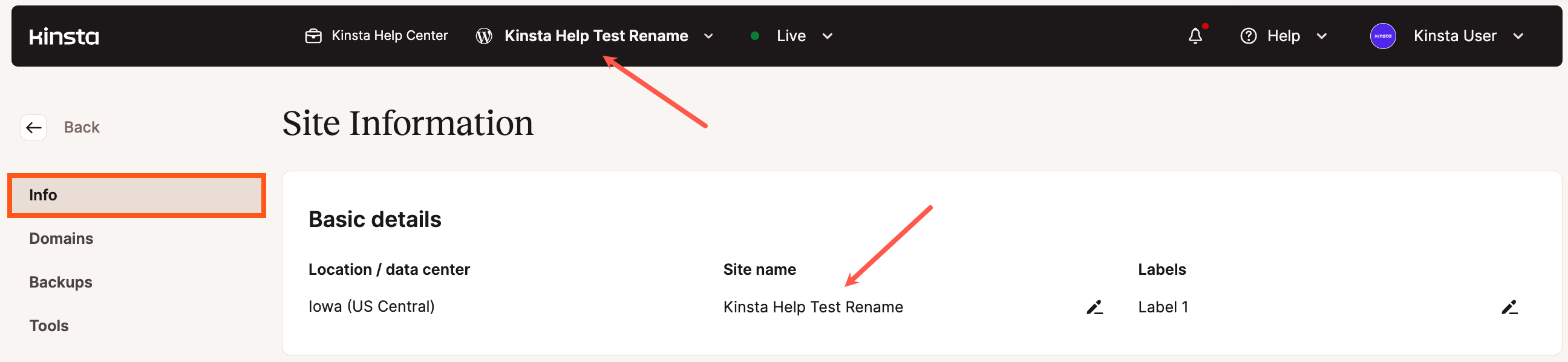
The new site name can also be seen in your WordPress Sites list.
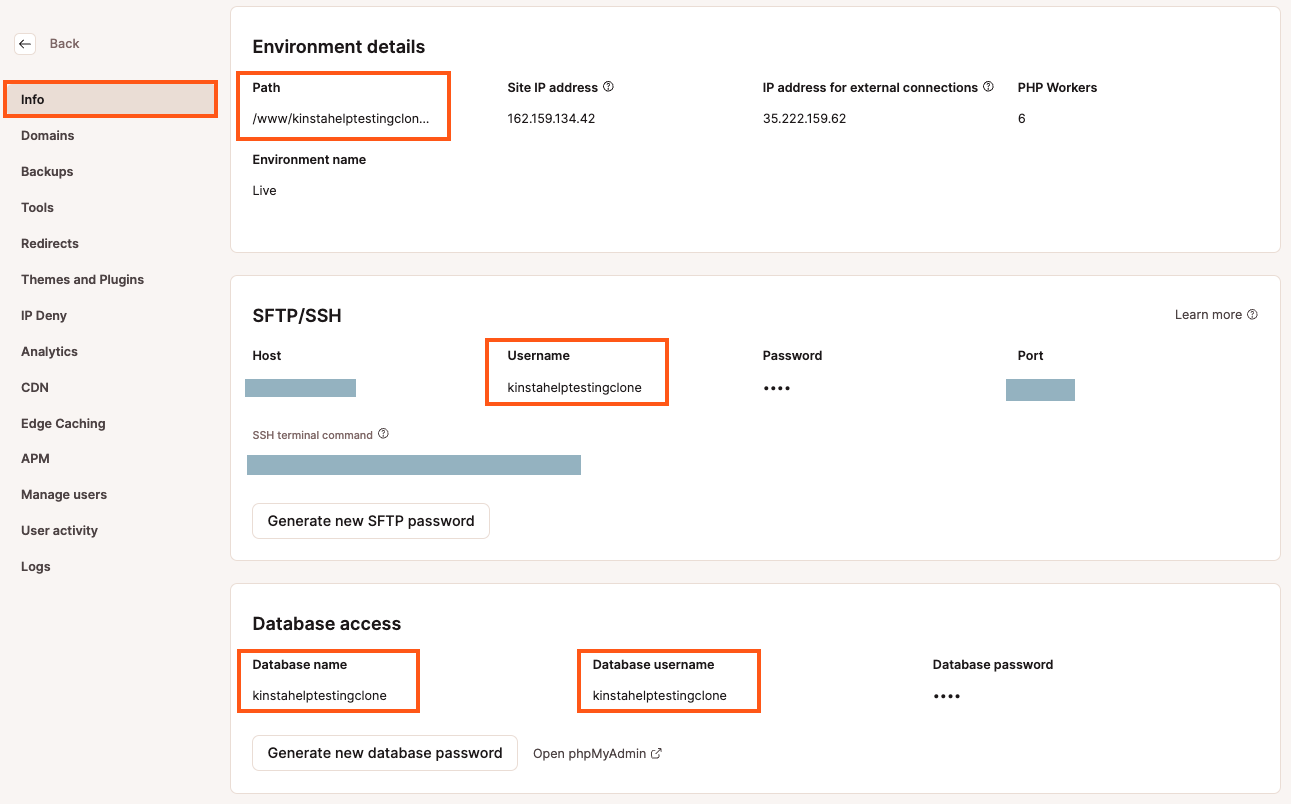
Here at Kinsta, we’re constantly upgrading MyKinsta with new features to make managing your WordPress sites easier. Be sure to subscribe to our newsletter to stay up to date on our latest features and best articles!
Reset a WordPress Site
You can reset your site if you want to remove a site but retain all of the settings. You cannot reset an empty site (without WordPress); WordPress must be installed on the site to perform the reset. When you reset a site:
- It removes all of the WordPress files, the database, and all standard and premium staging environments and installs a new WordPress
- Your backups and activity log are retained.
- Your domain name(s) are also retained; therefore, no DNS changes are required unless you change the domain.
- You cannot configure the site options that you selected when the site was created. For example, if you selected Install Yoast SEO when the site was first created, this option remains enabled when you reset the site and cannot be changed.
- You must set a new WordPress admin password.
- Kinsta performs a system backup before the site reset so you can restore your site if required.
To reset your site, click WordPress Sites > sitename > Info > Reset site.
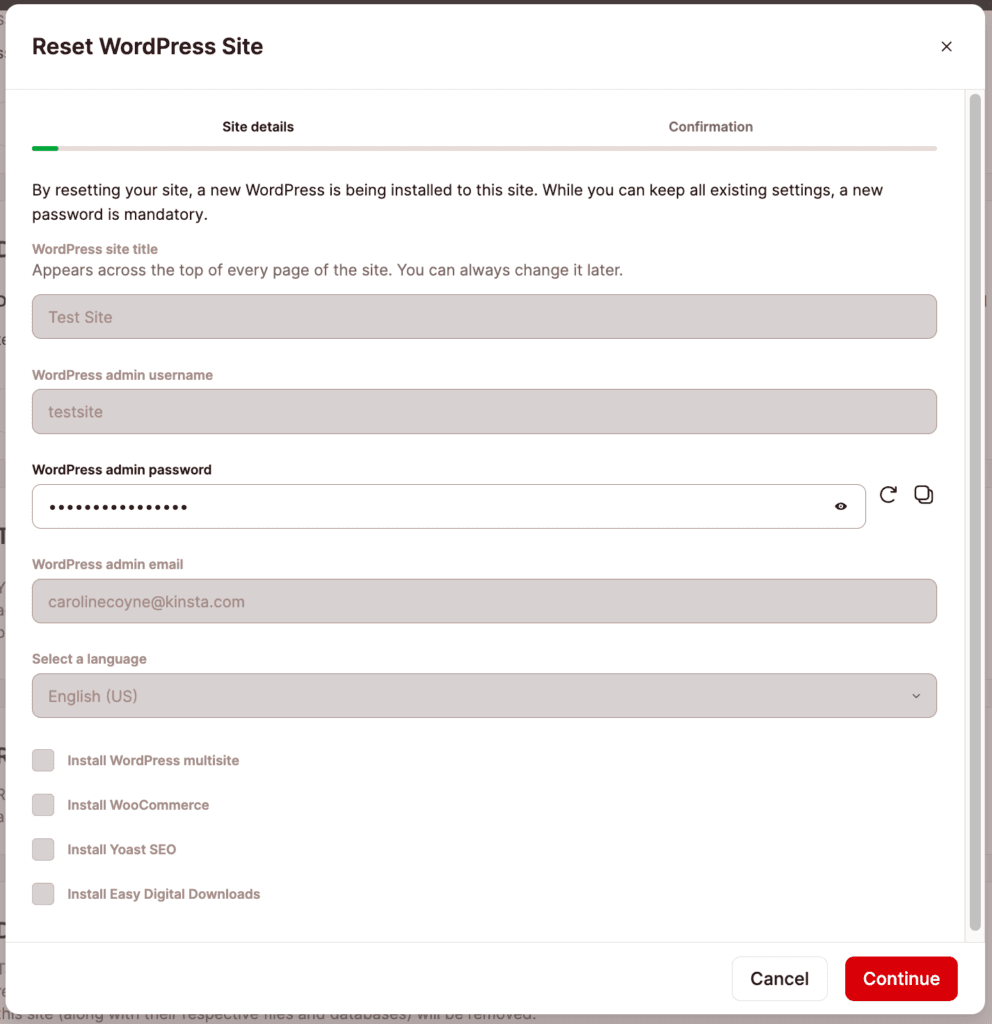
Enter a new WordPress admin password and click Continue.
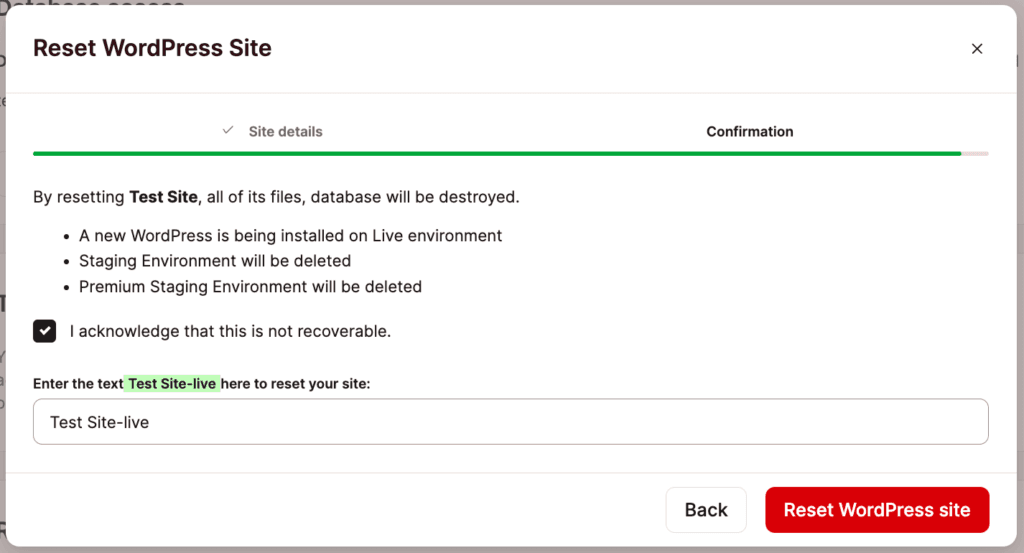
Select the acknowledgment check box, enter your site name followed by -live, and click Reset WordPress site. It may take a few minutes to reset the site and the Resetting WordPress site screen will show until the reset is complete.
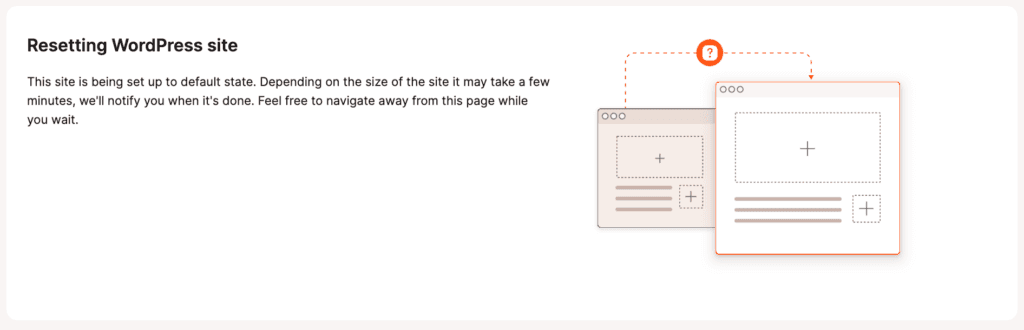
Delete a WordPress Site
If you need to remove a site you’re no longer using or need to start over with a site you’re developing, you can delete your site from within MyKinsta.
Delete a WordPress Site / Install
Click on WordPress Sites in the left sidebar, where you’ll find a list of your installs/sites. Click on the site you want to delete, scroll down, and click on the Delete Site button.
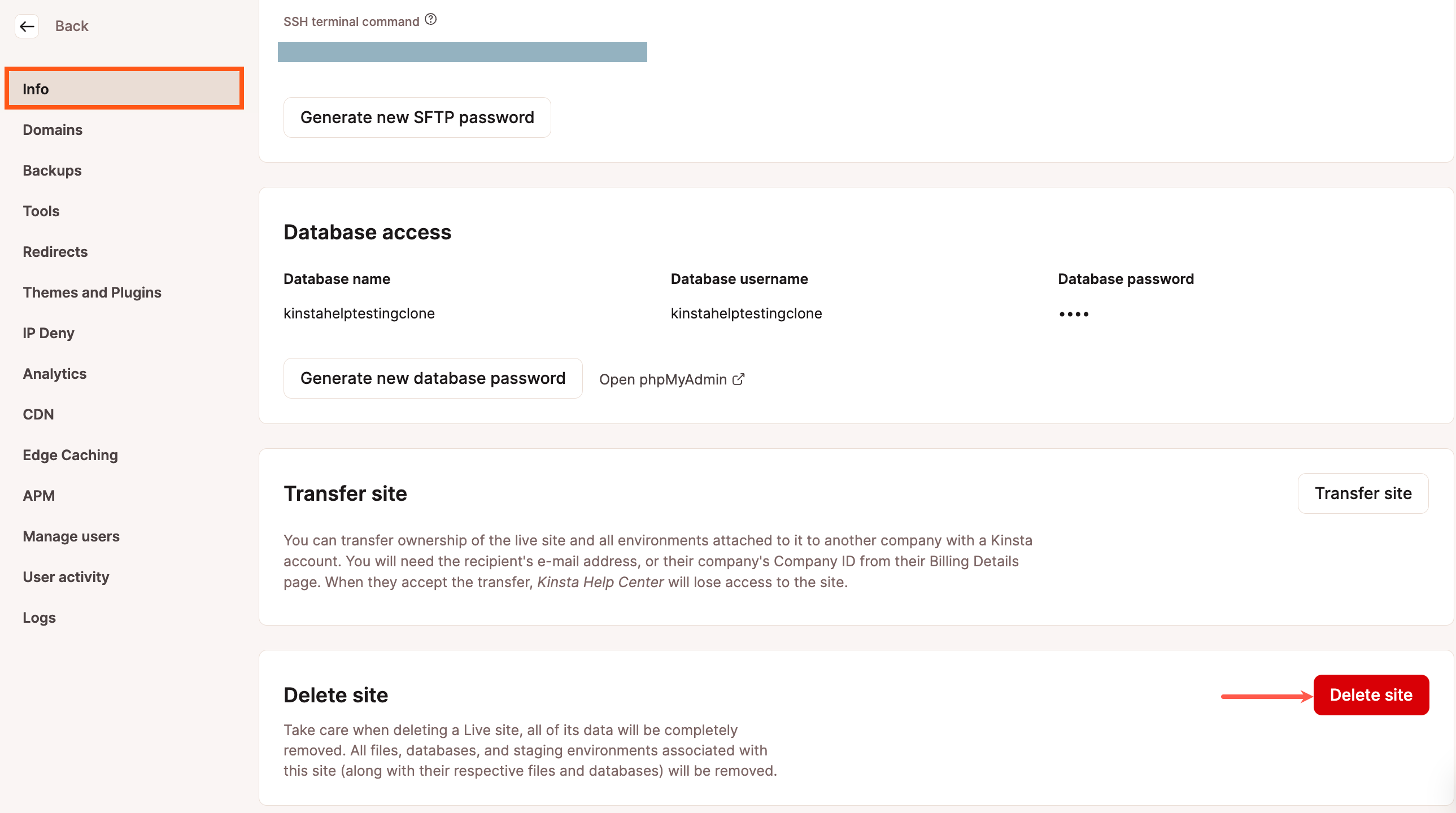
You’ll get a modal/pop-up asking you to confirm the deletion of your site.
You have to accept the following prompts:
- The files and database for your site will be deleted.
- The files and database in the staging environment for your site will also be deleted.
Then, enter your site’s name followed by a dash and the word “live” (sitename-live) in the field. If this is the only site in your plan and you want to cancel your WordPress plan, select Cancel my WordPress plan, if you have multiple sites, you must remove all sites before you can cancel your plan. Click Delete Site.
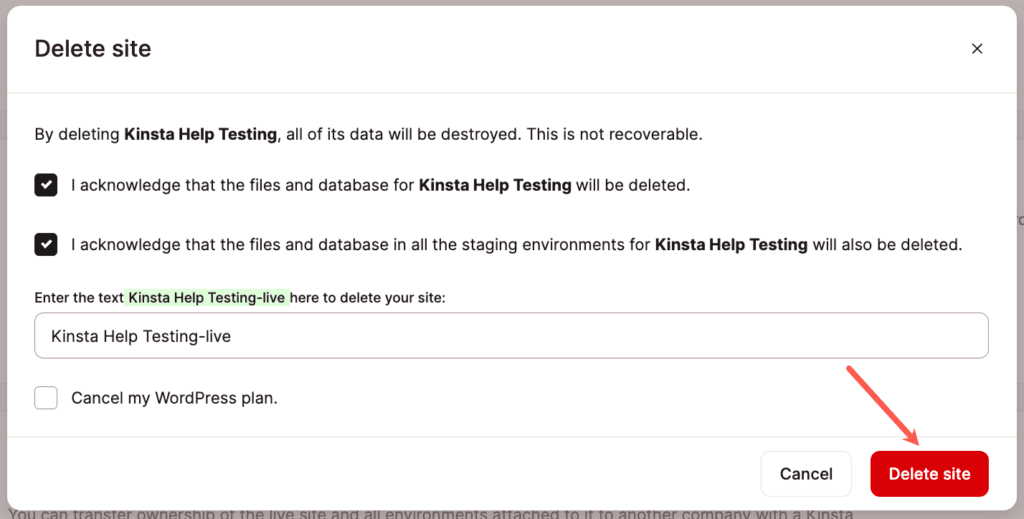
Once the deletion of the site is complete, if you did not cancel the plan, you’ll have an open spot in your plan for a new site.
Export a List of WordPress Sites
From the WordPress Sites list, you can export a list of selected WordPress sites to a CSV file. Select the sites you want to include in the export and click Export to CSV.
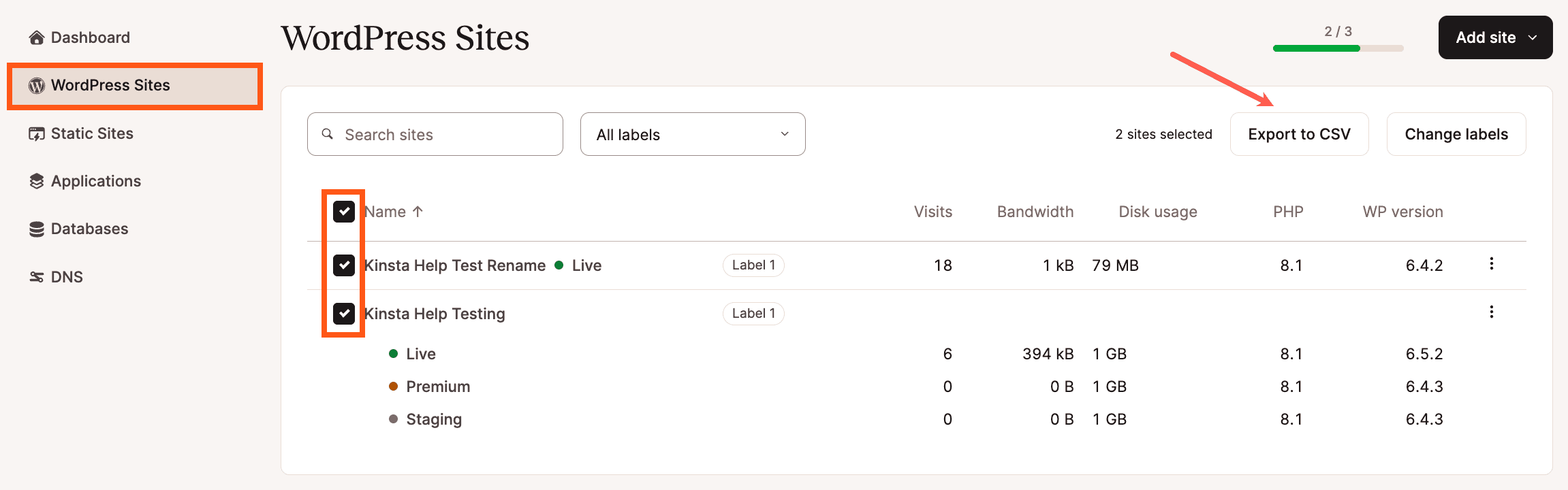
The CSV export includes the following information about your sites:
- Site name
- Environment name
- Identifier
- Staging type
- Location (data center location)
- Visits
- Bandwidth
- Disk Usage
- Force HTTPS (enabled or disabled)
- Domains
- Primary domain
- IP
- Load balancer
- Path
- Port
- Staging port
- Current External IP address
- PHP version
- Create at (date)
Max Upload Size for Files
At Kinsta, we set the uploaded file size limit to 128MB, which is quite large for a single file.
Max Upload File Size for WordPress
If you’re trying to upload a file to your WordPress site and see either of the following error messages, that means that your file is larger than 128MB:
- “The uploaded file exceeds the upload_max_filesize directive in php.ini.”
- “file_name exceeds the maximum upload size for this site.”
To request an increase in the allowed size beyond the default 128 MB limit, you can open a chat with our Support team in MyKinsta.
Max Upload File Size for WordPress Multisite
In a WordPress Multisite Network, you can set the max upload file size for the subsites in the WordPress Network Admin. Log in to your WordPress dashboard and go to Settings > Network Settings. Scroll down to the Upload Settings section.
To increase the max upload file size for your network’s subsites beyond the 1500KB (~1.5MB) default, enter the new value in the Max upload file size field and click the Save Changes button.
Move an Existing Site to a New Location
If your site needs to be moved to a different data center, that requires some additional steps from our team. Open a new chat with our Support team in MyKinsta to get that started.
Moving the site to a new data center will change the Host IP address (used for SFTP and SSH connections) and may require an external IP address change. The external IP address is the one other parties see when your site makes an external connection to an external server. This is sometimes used for integrations with payment processors like PayPal or added to allow lists for some services.
Note: The Site IP (the IP you point your domain’s A record to) is separate and will not change.