Contact Support
Support chat for customers with a paid plan or service is available from any page in MyKinsta. English support is available 24/7, and we are always expanding our team to bring you better support in your native language.
If you only have a Static Site Hosting account, this is a free service, and therefore 24/7 live chat is not available. We do have detailed Static Site Hosting documentation, and you can also connect with developers and knowledgeable community members in the Kinsta Community forum. This forum is where you can ask questions and discuss all things static site hosting, including website deployment, static site generators, and more. Whether you’re curious about choosing the right style of a static site, troubleshooting issues, or optimizing performance, our community is here to assist you.
Open a Support Chat
To open a new support chat or ticket, log in to MyKinsta and click the chat icon in the lower right corner.
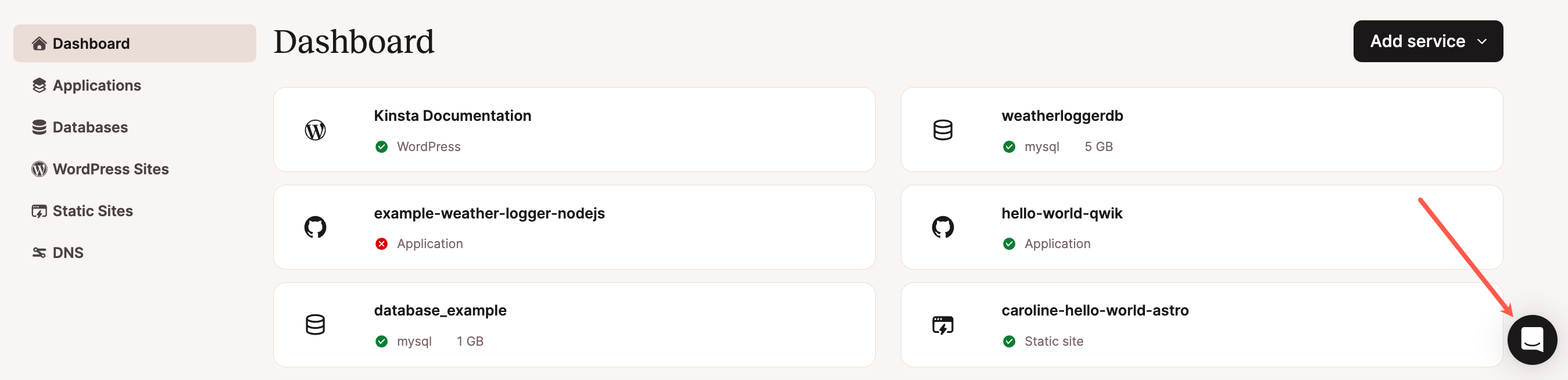
Click the Send us a message button and let us know what type of support you need (technical, plan questions, billing questions, etc.). Type your message (you can attach files via the paper clip icon) and press enter/return (or click on the airplane icon) to send. If you close the chat window, you’ll be notified by email when replies are posted.
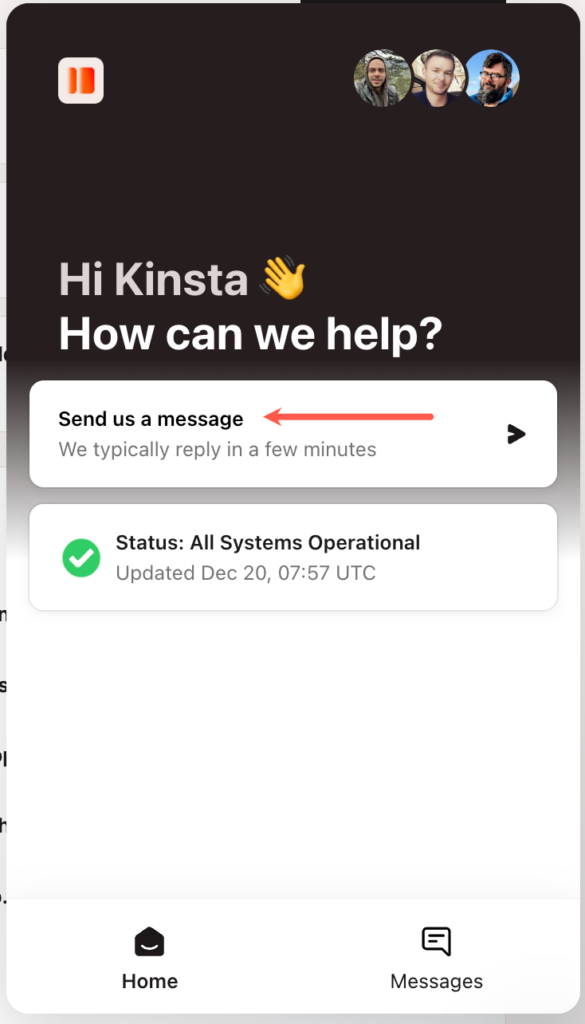
Our Support team’s average response time is under 2 minutes!
Save a Chat Transcript
To download a transcript of your conversation, scroll to the top of the window and click on the down arrow (download) icon in the upper right corner of the chat window. A pop-up window will appear with a .txt file of your transcript that you can save to your computer.
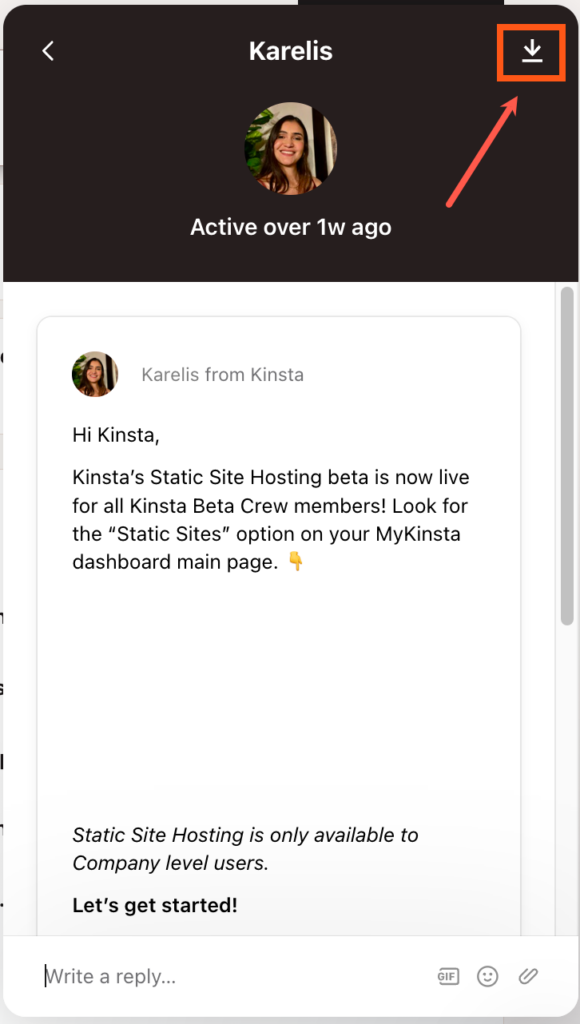
Multilingual Support and Hours
At Kinsta, we are proud to offer multilingual support, not only for support tickets but also for sales, MyKinsta, our affiliate program, and our website. Below we’ll answer some common questions we get regarding our support hours, Billing team, which languages we support, and where.
We are continuously expanding the languages we support across all of the services and tools on our platform.
Hosting Support Languages and Hours
Unlike many other hosting providers, we don’t have level 1 or level 2 support representatives. Our entire support team is made up of highly skilled WordPress developers and Linux engineers. Many contribute to WordPress core, open-source projects, and even develop plugins. Every Kinsta client gets to chat with the same team members that support our large enterprise and Fortune 500 companies. As a result, the expertise of our support department is second to none.
You can open up a new support ticket with our team any time from the bottom right-hand side in MyKinsta. At this time, English support is available 24/7, and we are always expanding our team to bring you better support in your native language.
Our average response time in 2021 was 1 minute and 22 seconds! Support in other languages is available Monday – Friday during the following times:
- English support: 24 hours a day
- French support: 6 a.m. to 5 p.m. UTC
- Italian support: 6 a.m. to 11 p.m. UTC
- Portuguese support: 9 a.m. to 10 p.m. UTC
- Spanish support: 2 p.m. to 12 a.m. midnight UTC
Beta Test Opportunities
Assistance with beta test features is available in English only.
Sales Team Hours
Sales inquiries are handled Monday – Friday. We can currently assist you in the following languages:
- English sales: 24 hours a day (M-F)
- German sales: 8 a.m. to 4 p.m. UTC
- Dutch sales: 8 a.m. to 4 p.m. UTC
- Spanish sales: 8 a.m. to 4 p.m. UTC
- French sales: 11 a.m. to 8 p.m. UTC
- Italian sales: 7 a.m. to 3 p.m. UTC
- Japanese sales: 1 a.m. to 9 a.m. UTC
To send our Sales team a message, head over to our Contact Us page, email us at [email protected], send us a WhatsApp message, or call us on +1 (888) 610-2915. If you’re a current Kinsta client, you can also open a support ticket and ask to chat with our Account Management team.
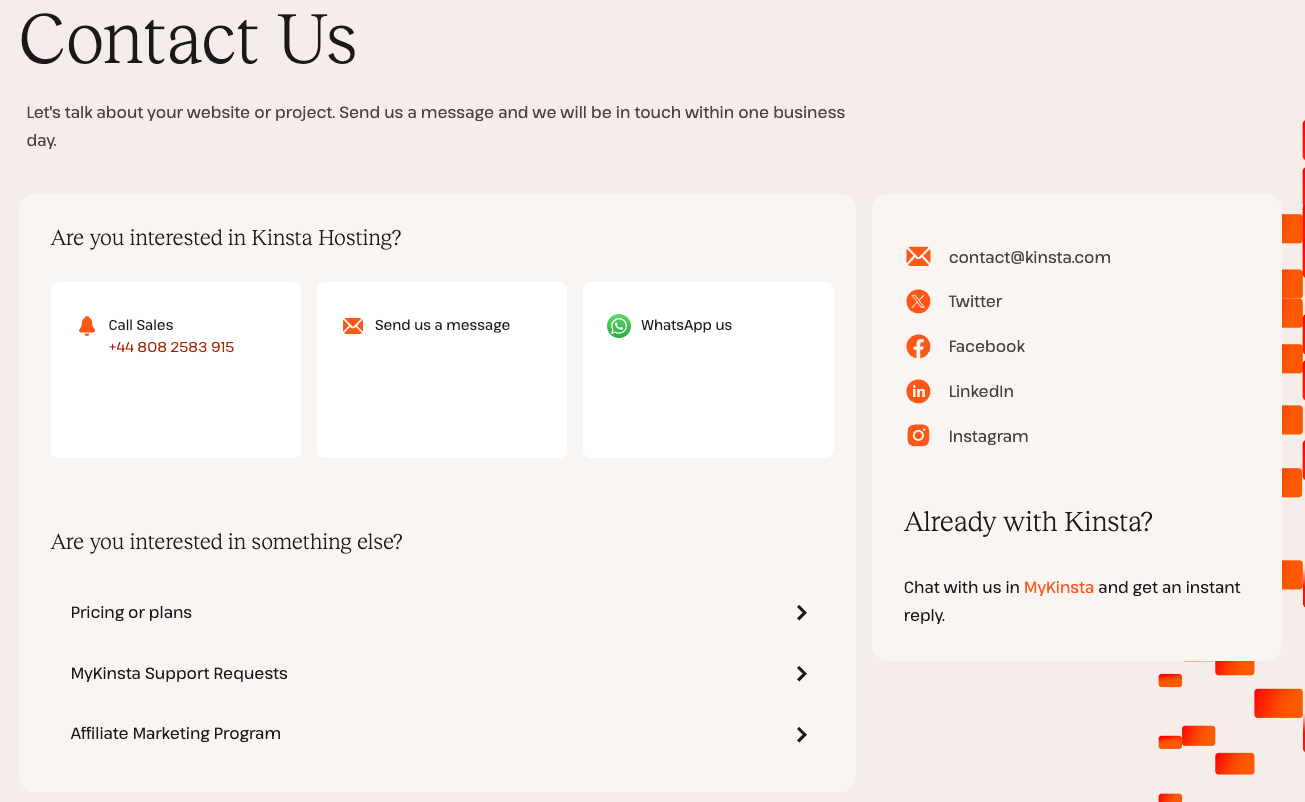
Migrations Team Hours
Inquiries related to migrations are handled in English,Monday – Friday during APAC, EU, and North American business hours, and on weekends (Saturday and Sunday) from 1 p.m. to 9 p.m. UTC. To contact our Migrations team, open up a support ticket from within MyKinsta.
Billing Team Hours
If you require assistance with a billing-related issue, our billing support is available in English, Monday – Friday, from 1 a.m. to 11 p.m. UTC. To contact our Billing team, open up a support ticket from within MyKinsta.
Account Management Team Hours
For account management-related issues, support is available in English, Monday – Friday, from 4 a.m. to 10 p.m. UTC. To contact our Account Management team, open up a support ticket from within MyKinsta.
Malware & Abuse Team Hours
If you require assistance with a malware or abuse issue, support is available in English, Monday – Friday, from 12 p.m. to 6 a.m. UTC. To contact our Malware & Abuse team, open up a support ticket from within MyKinsta.
MyKinsta Language Support
We weren’t satisfied with any of the existing control panel solutions on the market, so we built our own from the ground up specifically for WordPress. MyKinsta is available in the following 10 languages:
- English 🇺🇸
- Italian 🇮🇹
- Portuguese 🇵🇹
- French 🇫🇷
- German 🇩🇪
- Japanese 🇯🇵
- Dutch 🇳🇱
- Spanish 🇪🇸
- Swedish 🇸🇪
- Danish 🇩🇰
You can change the language in MyKinsta by clicking into User Settings.
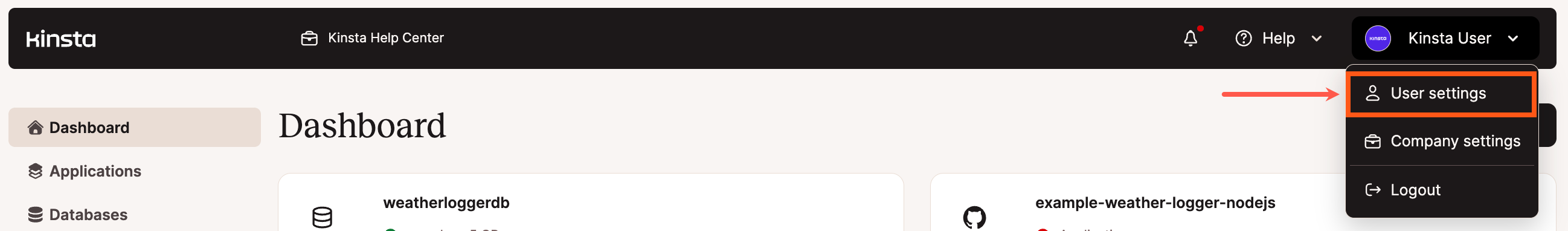
On the User Settings screen, click on the language dropdown and choose the language you want to change to. Then click on Save Changes.
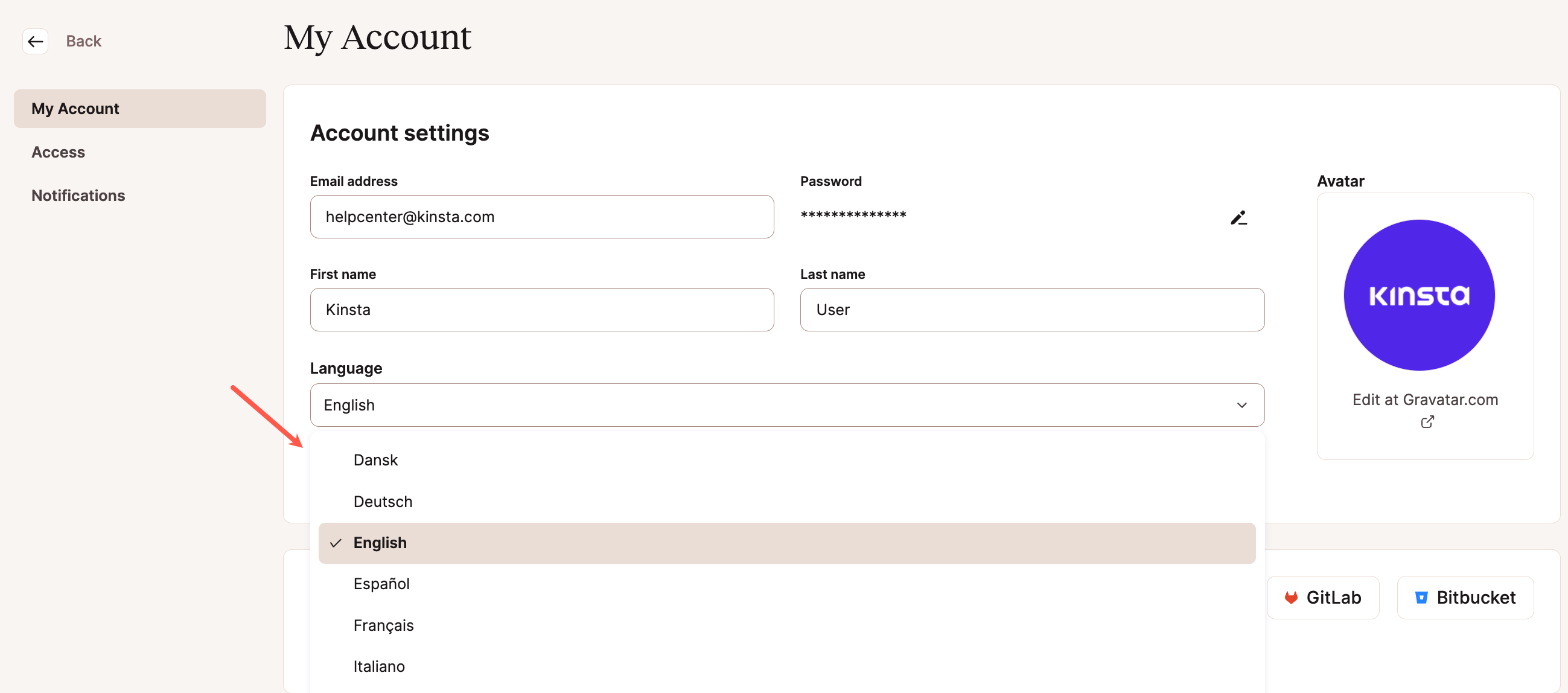
Take a tour of MyKinsta.
Affiliate Program Language Support and Hours
Support for our affiliate program is currently available in English, Monday – Friday, from 8 a.m. to 5 p.m. UTC. You can contact our Affiliate Manager directly by emailing [email protected].
Just as we did with MyKinsta, we decided to build our own solution. Our affiliate dashboard is currently available in the following five languages:
- English 🇺🇸
- Italian 🇮🇹
- French 🇫🇷
- German 🇩🇪
- Spanish 🇪🇸
- Japanese 🇯🇵
You can change the language from the Settings screen. Click the language dropdown, choose your language, and click Save changes.
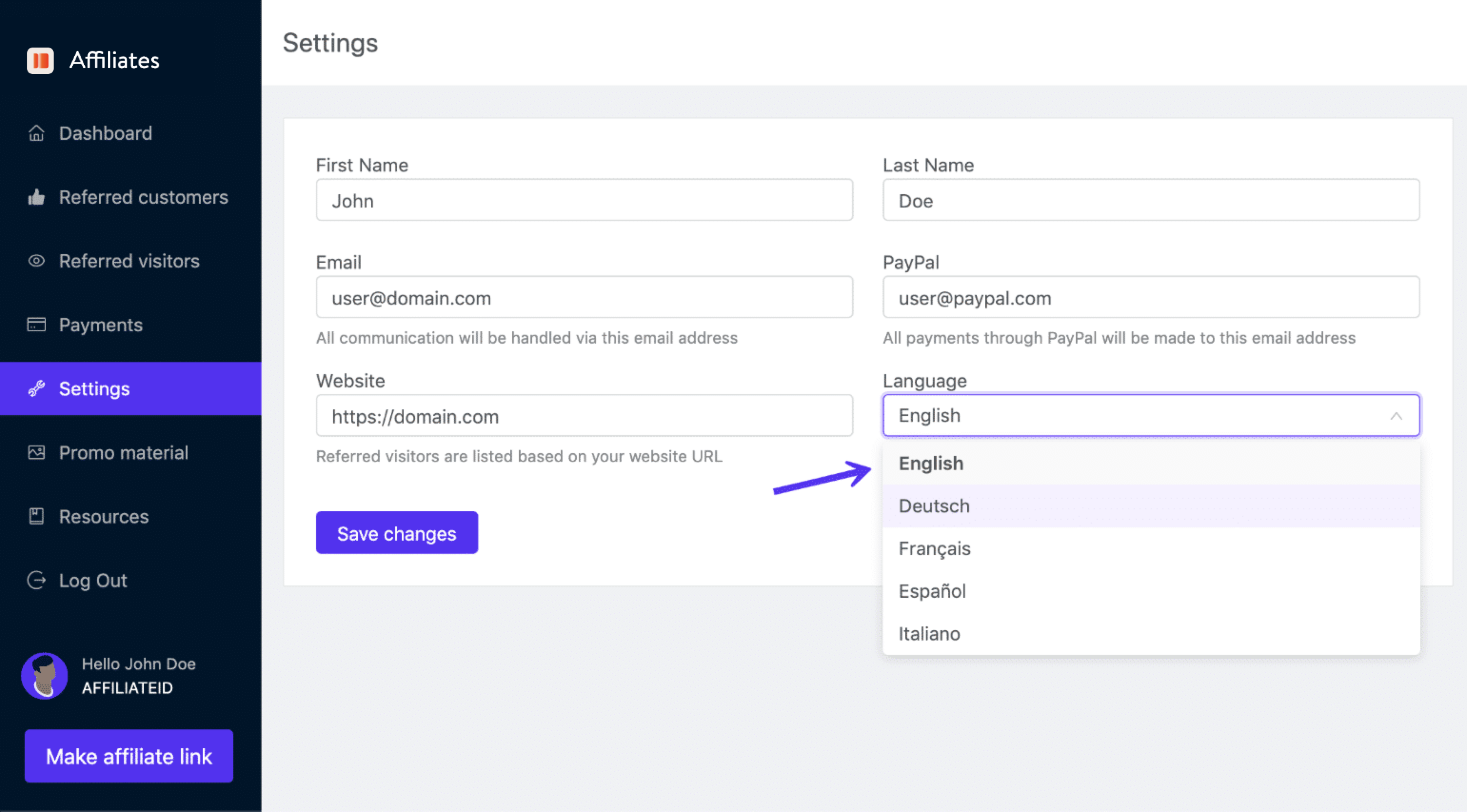
Website Languages
Our Marketing team is working hard to bring you content in your native language. The Kinsta website is available in the following 10 languages:
- English 🇺🇸
- Italian 🇮🇹
- Portuguese 🇵🇹
- French 🇫🇷
- German 🇩🇪
- Japanese 🇯🇵
- Dutch 🇳🇱
- Spanish 🇪🇸
- Swedish 🇸🇪
- Danish 🇩🇰
You can change the language by using the language selector located in the footer of the Kinsta website.

If you have your browser set to a different language, we also have a notification box that will appear to let you know that the content is available in your native language. If you can’t find something you’re looking for, we recommend doing a search in our Resource Center. We are continuously working on translating our content into as many languages as possible.
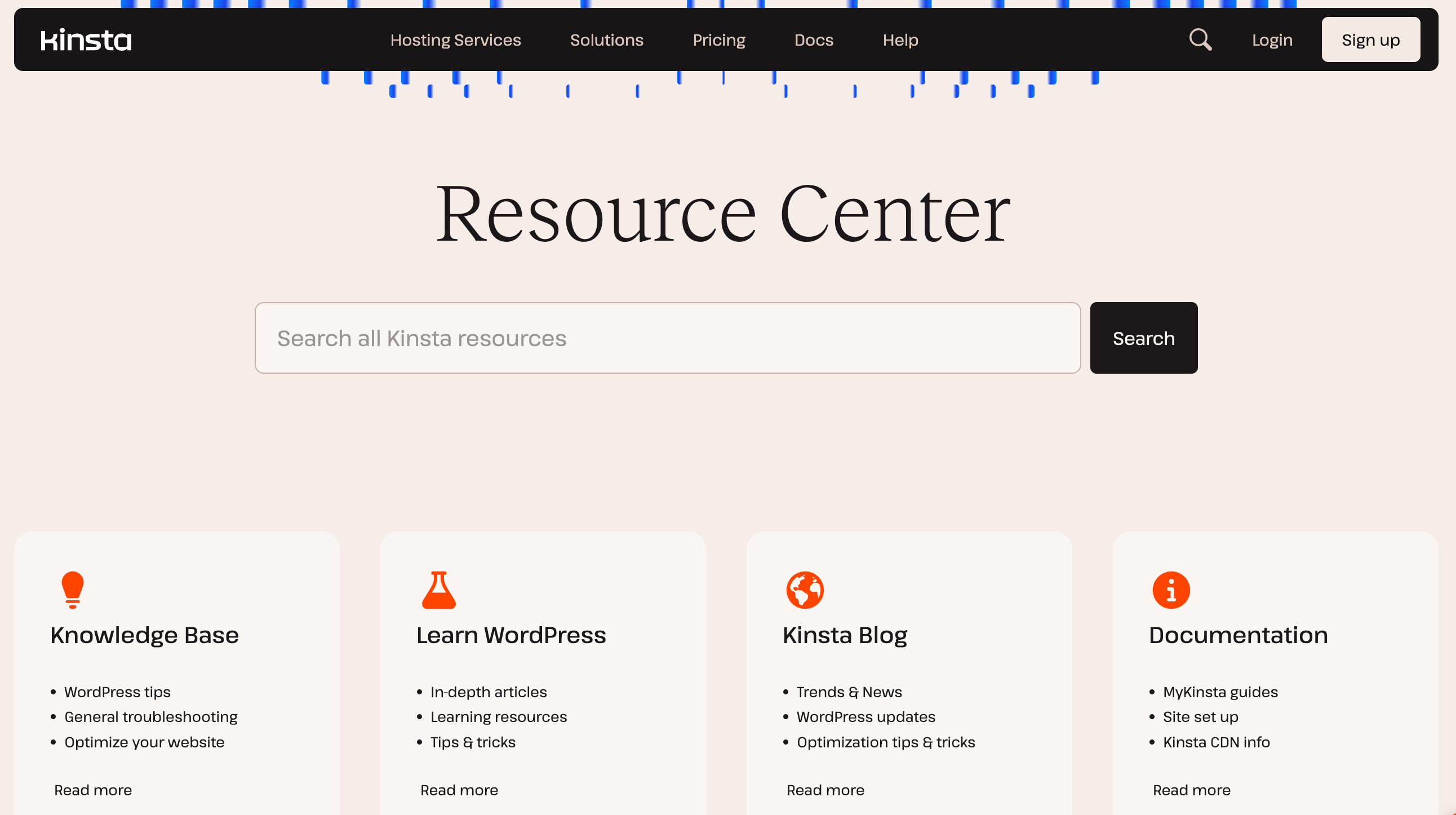
Why We Don’t Offer Phone Support
Kinsta offers 24/7 support via our chat system, which is always one click away in MyKinsta for customers with a paid plan or service. Our team of engineers are developers, contribute to WordPress core, and use WordPress on a daily basis. As a result, the expertise of our Support team is second to none. You’ll always have a knowledgeable team member on the other end.
If you only have a Static Site Hosting account, we have detailed Static Site Hosting documentation available. You can also connect with developers and knowledgeable community members in the Kinsta Community forum. This forum is where you can ask questions and discuss all things static site hosting, including website deployment, static site generators, and more. Whether you’re curious about choosing the right style of a static site, troubleshooting issues, or optimizing performance, our community is here to assist you.
Support work often requires careful, focused thought and investigation. Keeping support solely online allows us to better help you troubleshoot your website speedily and more efficiently. Our engineers can focus all their energy on solving your support concerns with the least amount of distractions and interruptions. This, in turn, means that your support requests are ultimately resolved faster. We believe it wouldn’t be possible to provide the same effective assistance over the phone.
Here are a few additional reasons why:
- A chat lets us immediately pull up your customer information, so we don’t need time to figure out who you are.
- Our system allows for two-way sharing of screenshots, links, code snippets, and videos of problems you are having. This ensures everyone is on the same page and, in turn, helps our Support team pinpoint the issues faster.
- We can automatically gather technical information for research and troubleshooting purposes and link you directly to our online documentation, which we are constantly improving.
- All support chats and conversations are stored for access at all times. This allows anyone on our team to pick up where another left off without having to ask you questions twice.
By focusing on online support channels, we can scale our support and dedicate resources to continually improve and innovate our all-in-one hosting platform. But don’t just take our word for it; check out feedback from happy Kinsta clients.